Writing a good meta description is all about crafting a short, compelling pitch. It's the kind of thing that makes someone see your link in the search results and want to click on it. The trick is to blend your main keyword with a clear benefit for the reader, all while keeping it around 155 characters and using an active voice that encourages them to take the next step.
Why Meta Descriptions Still Matter in Search

Let's be honest, in the grand scheme of a massive SEO strategy, meta descriptions can feel like a tiny detail. But they’re your content’s first impression. Think of them as the sales pitch that convinces someone to choose your link over the nine others on the page.
While they don't directly boost your rankings, their indirect effect is powerful.
A great description acts like a mini-advertisement right there on the search results page. It has a direct impact on your click-through rate (CTR), which is a signal Google definitely pays attention to. A higher CTR tells the search engine that your page is a relevant, helpful result, and that can lead to better rankings over time.
Shaping User Perception
Your meta description starts shaping a user's opinion of your brand before they even reach your website. It sets their expectations and, most importantly, answers the one question on their mind: "Is this page going to solve my problem?"
A vague or auto-generated description can send them scrolling right past you. A compelling one, however, builds immediate trust and makes a promise that your content will deliver. This is especially true if you're trying to stand out in a crowded market. A few minutes spent on this task can deliver a surprisingly high return.
Your meta description is the only piece of content, aside from the title, that a user sees before deciding to visit your site. Make it count. It’s your one shot to win the click against a page of competitors.
The Impact of Length and Relevance
How you structure your description really matters. While it’s widely acknowledged as a key part of UK search engine optimisation (SEO), data shows a clear link between length, relevance, and performance.
Descriptions between 100–155 characters consistently perform best. One study I came across found that CTRs can drop by as much as 18% if a description is too short or gets cut off for being too long.
Ultimately, this little snippet is a major driver of engagement. It’s the very first step in a user's journey with your content. By mastering how to write them, you're directly improving your chances of attracting qualified, interested traffic. To really get into the weeds on this, you can check out our guide on understanding, analysing, and improving user engagement on your website.
Unpacking the Perfect Meta Description
Writing a meta description that actually gets clicked isn't about guesswork. It’s about having a solid framework you can rely on. Think of it less as writing a summary and more as crafting a compelling advert for your page. Once you nail the core components, you can apply them to any page, from a blog post to a product listing.
The real secret? Write for the human on the other side of the screen first, and the search engine second. That simple mental shift is the foundation of great on-page SEO.
How Long Should a Meta Description Be?
Let’s start with the most common question: length. This is your first practical hurdle. Google only gives you so much space in its search results, and if you go over, your brilliant copy gets cut off with an awkward "…".
You’re aiming for the sweet spot, which is generally between 150 and 160 characters. This gives you enough room to get your message across without getting truncated on most devices, whether it’s a desktop or a mobile. It’s basically a headline and one solid, persuasive sentence.
This infographic breaks down the key ingredients perfectly.
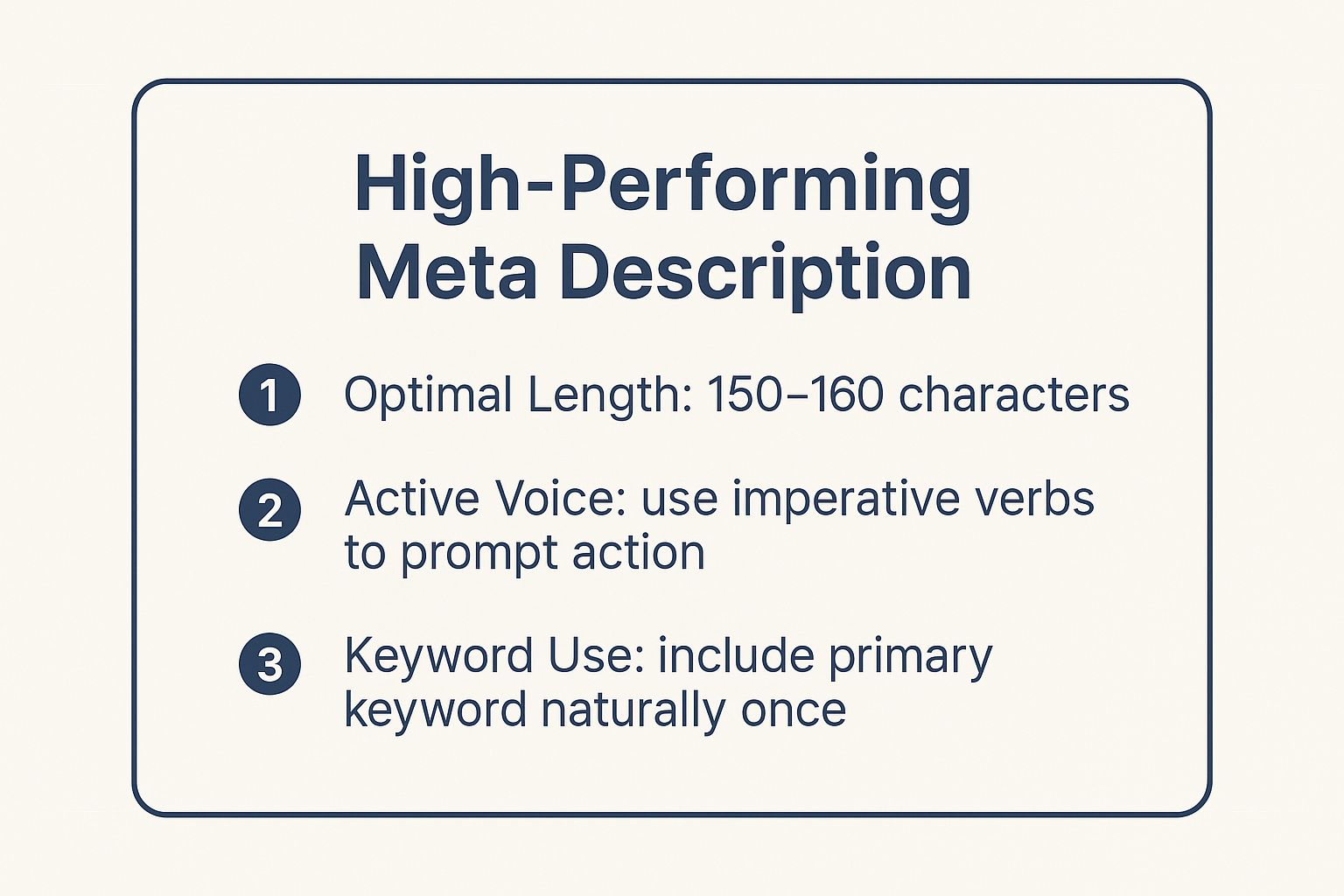
As you can see, getting the length right while balancing your keywords and brand voice is what makes a description truly work.
Use an Active Voice to Drive Clicks
Your meta description is a call to action, not a book report. That's why using an active voice is so crucial. It feels more direct, urgent, and puts the searcher right in the middle of the action.
Instead of a passive phrase like, "This guide is about…", switch it up. Try "Learn how to…" or "Discover the secrets of…". It's a subtle change, but it completely transforms the tone from a flat statement into an exciting invitation.
Let’s imagine we’re writing a description for a guide on home organisation.
- Passive & Forgettable: Information on home organisation techniques and tips can be found in this article. It covers decluttering and storage solutions.
- Active & Compelling: Ready to declutter? Get expert tips and simple storage solutions to organise your home today. Find peace of mind with our step-by-step guide.
See the difference? The second one speaks directly to the user's problem ("Ready to declutter?"), offers a clear benefit ("Find peace of mind"), and encourages them to click now.
Pro Tip: Write as if you’re speaking to one person. Using words like "you" and "your" creates an instant connection and shows you understand exactly what they're looking for.
Weave in Your Keywords (But Don't Force It)
Of course, your primary keyword needs to be in there. When a user's search query matches a term in your description, Google is kind enough to bold it for them. This makes your result pop on the page, instantly grabbing their attention.
The trick is to make it sound natural. Keyword stuffing is a relic of the past and just makes you sound robotic. Your keyword should feel like it belongs in the sentence, not like it was shoehorned in.
For example, if your keyword is "how to write meta descriptions", a natural fit would be:
"Learn how to write meta descriptions that drive clicks. Our guide breaks down the best practices with real-world examples and expert tips."
This works beautifully because it uses the keyword while immediately promising a valuable solution. That's the one-two punch that earns you the click.
To help you keep these principles in mind, here's a quick checklist you can refer to every time you write a new description.
Meta Description Do's and Don'ts Checklist
| Guideline | Do | Don't |
|---|---|---|
| Length | Keep it between 150-160 characters to avoid truncation. | Write a novel. Brevity is key. |
| Keywords | Include your primary keyword naturally. | Stuff keywords where they don't belong. |
| Voice | Use an active, compelling voice. Write for humans. | Be passive, vague, or robotic. |
| Action | Include a clear call to action (e.g., "Learn," "Discover," "Shop"). | Leave the user wondering what to do next. |
| Uniqueness | Write a unique description for every single page. | Duplicate descriptions across multiple pages. |
| Benefit | Focus on what the user will gain or the problem you solve. | Just list the page's features. |
Following these simple do's and don'ts will put you miles ahead of the competition and help you turn searchers into visitors.
Advanced Techniques to Make Your Descriptions Stand Out

Alright, once you've got the basics sorted, it's time to take your meta descriptions from simply functional to truly compelling. These are the tactics I've seen separate good descriptions from great ones, turning a search result into a genuine click magnet, even on a crowded page.
This isn't just about summarising your content anymore. It’s about crafting a powerful first impression that convinces someone your page is the exact answer they’ve been searching for.
Inject Your Unique Selling Proposition
What actually makes your product, your service, or even your article different from all the others? That’s your Unique Selling Proposition (USP), and your meta description is prime real estate to show it off. Don't just state what the page is about; spell out why it's better.
Think about an online trainer’s guide to home workouts. You could go with:
- Generic: A guide to the best home workout routines. Learn exercises you can do at home to stay fit.
- USP-Driven: Tired of boring home workouts? Discover our unique 15-minute routines designed by a certified PT. No equipment needed. Get started today!
See the difference? The second version immediately flags up its key differentiators—quick routines, professional design, and no need for expensive gear. It instantly qualifies the audience and pulls in the right kind of click.
Your USP is your competitive edge. It's the reason a user should click your link over the one sitting right above or below it. Weave it directly into your description to answer their silent question: "Why should I choose you?"
The Power of Numbers and Data
For whatever reason, our brains are hardwired to notice numbers and specific data. They cut through vague marketing fluff and give your claims a sense of credibility and precision. Sprinkling them into your meta descriptions can make a huge difference to their impact.
Instead of saying, "Get great results," try, "Join over 10,000 happy customers." Rather than, "Learn some tips," write, "Discover 7 actionable tips you can use today." Being specific just feels more tangible and trustworthy.
This lines up with what we're seeing across the industry. SEO is now a top investment for 77% of businesses, which means every little element—including meta descriptions—is a battleground for attention. At the same time, 65% of B2C marketers are actively trying to make their content stand out, which is exactly why unique data points work so well.
Tailor Your Tone for Different Content Types
A meta description for a product page should feel very different from one for a blog post. This is a more advanced tactic, but adapting your tone and call to action to the page's purpose is key to matching what the user is actually looking for.
- For a Product Page: Be direct, focus on the benefits, and make it sound transactional. Use words like "Shop," "Buy," or "Order." Mentioning perks like "Free UK Delivery" or a "Lifetime Guarantee" works wonders here.
- For a Blog Post: The goal is to be educational and intriguing. Use words like "Learn," "Discover," or "Explore." Posing a question or hinting at a solution is a great way to spark curiosity and get that click.
This subtle customisation ensures the user’s expectation, set by your description, perfectly matches the experience they find when they land on the page. To help get this right and check everything from length to optimisation, using a dedicated meta description tool can be a real time-saver.
Using AI for Meta Descriptions the Smart Way
AI has definitely changed the content creation game, and that includes how we write meta descriptions. AI tools can be a massive time-saver, but the trick is to treat them like an assistant, not an author. You still need to be the one in the driver's seat.
I like to think of an AI generator as a brainstorming partner. It's brilliant at churning out different versions of a description when you're stuck, often suggesting an angle you hadn't thought of. But what it produces is always a first draft, never the final product.
Refining AI-Generated Copy
This is where your human expertise comes in. An AI simply can’t grasp your brand’s personality, understand what truly bothers your audience, or hit those subtle emotional notes that make someone want to click. It’s your job to take the AI’s draft and weave in that essential human touch.
So, what does that look like in practice? You’ll need to roll up your sleeves and:
- Fact-check any stats, figures, or product specs the AI mentions.
- Tweak the tone until it sounds exactly like your brand.
- Sharpen the call-to-action so it perfectly matches what you want the user to do on that page.
- Check the keywords to make sure they sound natural, not shoehorned in.
This hybrid approach lets you be more efficient without sacrificing the quality that actually gets clicks. If you're looking for a good place to start, there are some great best AI tools for SEO available that can really help streamline this.
AI is a powerful tool for efficiency, but it can’t replicate strategic thinking. Use it to handle the bulk of the drafting, then apply your expertise to add the nuance, personality, and persuasion that only a human can provide.
The Growing Role of Automation in SEO
Let’s be honest, AI is quickly becoming standard practice in marketing. A recent survey found that 94% of digital marketers are already using AI tools in their ad campaigns, with many of those platforms handling tasks like generating and optimising meta descriptions. It’s clear that businesses want their teams to move away from repetitive manual tasks—like writing every description from scratch—and focus on bigger-picture strategy instead.
As you get comfortable using AI for your meta descriptions, it's worth thinking about how this all fits into the broader world of search. Getting your head around how content is being optimised for things like chatbots and voice assistants gives you a real edge. This Guide to Answer Engine Optimization is a fantastic starting point. By working smarter with technology, you free up your time for the kind of high-level strategic work that actually grows a business.
Common Meta Description Mistakes to Avoid
Getting your meta descriptions right is a real skill, but knowing what not to do is half the battle. It’s surprisingly easy for a few small mistakes to completely tank your efforts, leaving your content buried in the search results. Let's walk through some of the most common pitfalls I see all the time.
Think of this as your field guide to spotting and fixing those errors, so every description you write is primed to pull in clicks and bring the right people to your site.
The Problem with Keyword Stuffing
The most common mistake, even after all these years, is still keyword stuffing. This is where you try to shoehorn your main keyword into the description over and over, hoping it’ll give you a rankings boost. It won't. In reality, it just makes your description sound clunky and forced.
A searcher can spot a keyword-stuffed description a mile off. It reads like it was written for a search engine, not a person, and that’s an instant red flag that the page itself might be spammy or low-quality.
For instance, instead of forcing something like "Learn how to write meta descriptions with our guide on writing meta descriptions," just write a natural, benefit-focused sentence.
The Copy-Paste Crime of Duplicate Descriptions
Another big no-no is slapping the same meta description across multiple pages. This is a massive missed opportunity. Every single page on your site serves a unique purpose, and its meta description needs to reflect that specific content to do its job properly.
Duplicate descriptions just create confusion for everyone. A user staring at two different links with the exact same description won't have a clue which one to click.
Google sees duplicate descriptions as a sign of low-effort or thin content. Honestly, you're better off having no meta description at all than a duplicated one. In that case, Google will just pull what it thinks is a relevant snippet from the page, which is often a better outcome.
Forgetting the User’s Benefit
This might be the most crucial mistake of all: writing a description that simply says what the page is about instead of explaining what’s in it for the reader. Your description absolutely must answer the user's silent question: "Why should I click this one?"
- Bad Example: This blog post is about meta descriptions. It covers length, keywords, and best practices.
- Good Example: Discover how to write compelling meta descriptions that boost your click-through rate. Get actionable tips and real-world examples in our expert guide.
See the difference? The second example is all about the value the user gets.
Here's a live look at the search results for our target keyword.
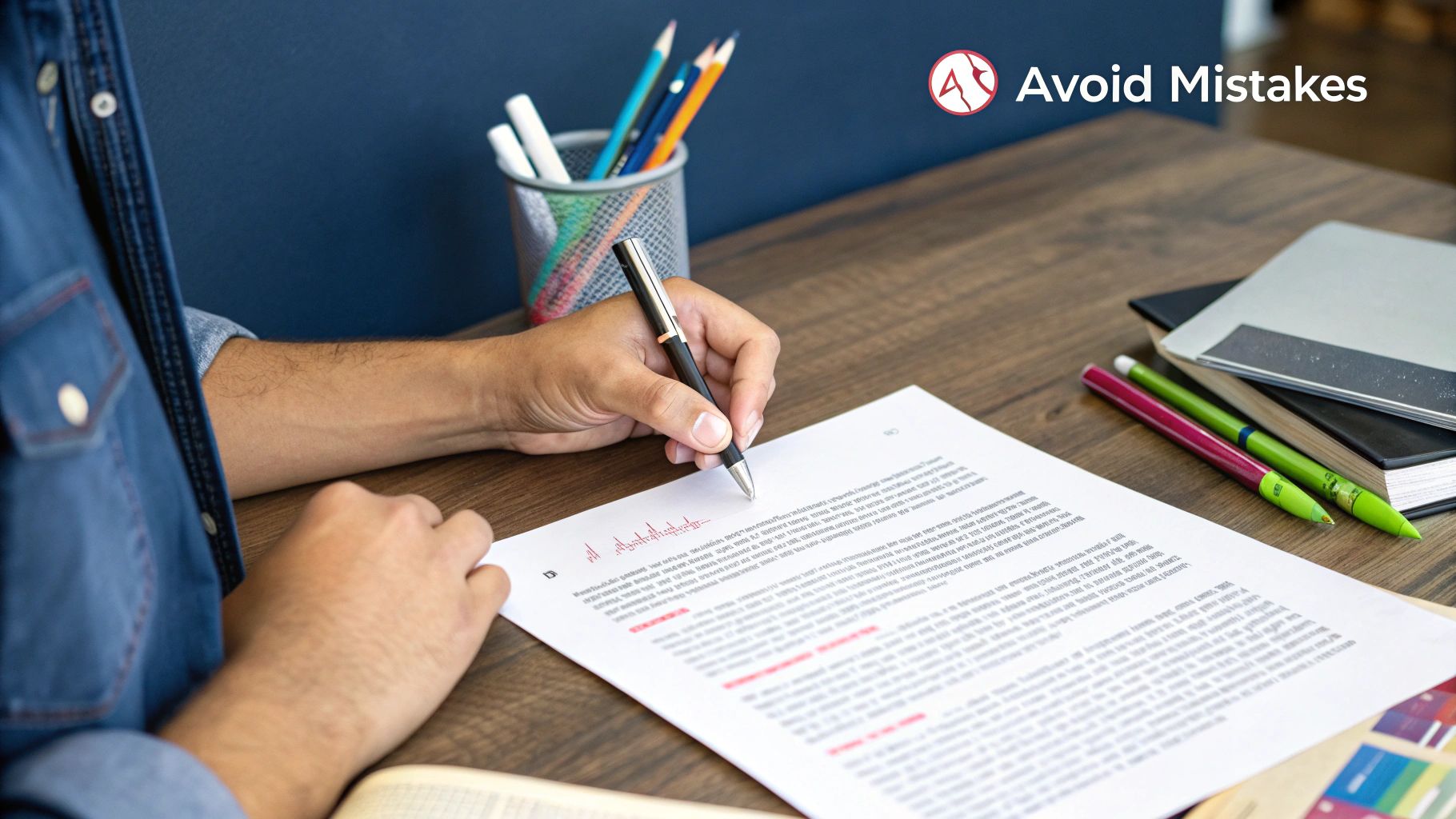
Notice how the top results all use active, engaging language and promise a clear benefit. They offer to teach you "how to craft descriptions that work" or give you "practical tips." They're not making any of the mistakes we just covered because they're focused entirely on what the user wants to achieve. That's how you win the click.
Even after you’ve got the hang of writing meta descriptions, a few specific questions always seem to pop up. Let's dig into some of the most common ones I hear from clients to clear up any confusion and help you handle these tricky situations.
Your Meta Description Questions Answered
Here’s a quick-reference table for those pressing questions that often come up when you're deep in the SEO weeds.
| Question | Answer |
|---|---|
| What happens if I don't write one? | Google will pick a snippet from your page for you. You lose control of the message, which is a missed opportunity to win the click. |
| Does every single page need one? | Yes, ideally. Duplicate descriptions confuse users and search engines. Prioritise your most important pages first, then work through the rest. |
| Why isn't Google using the one I wrote? | Usually, Google thinks another piece of text on your page is a better match for the user's specific search query. It can also happen if your description is too long or not relevant enough. |
| How long should it really be? | Aim for 150-160 characters. This is the sweet spot to avoid getting cut off on most devices. |
| Can I just use my page title? | No, that's a wasted opportunity. Your meta description should expand on the title and provide a compelling reason for someone to click. |
Think of this table as your go-to cheat sheet. Now, let’s explore a few of these in more detail.
What Happens if I Don’t Write a Meta Description?
So, what if you just leave it blank? Honestly, it’s not a complete catastrophe. Google will simply scan your page and pull a snippet of text it believes is most relevant to what the person searched for. Sometimes, it does a surprisingly decent job, especially for very niche, long-tail searches.
But here’s the catch: you’re leaving a critical first impression up to an algorithm. You're letting Google write your ad copy for you. It’s always, always better to take control yourself and write a description that perfectly frames your content and puts your best foot forward.
Should Every Single Page Have a Unique Meta Description?
In a perfect world, yes. Every page on your site serves a unique purpose, so each one deserves its own carefully crafted description. Copying and pasting the same one across multiple pages is a classic rookie mistake that just muddies the waters in search results.
Think about it from the user's perspective. If they see three pages from your site in the results, all with the exact same description, how can they possibly know which one is the right one? That moment of hesitation is all it takes for them to click on a competitor’s link instead.
My advice? Prioritise. Start with your most valuable pages—your homepage, core service pages, and top-performing articles. Once those are polished, you can systematically work your way through the rest of your site. It’s a time investment that pays off tenfold in clicks and clarity.
Why Is Google Not Using My Meta Description?
This is easily one of the most frustrating things in SEO. You spend time crafting the perfect, compelling meta description, only to see Google ignore it and show something completely different. It happens to all of us.
There are a few reasons this might be going on:
- It's all about the query. Google’s main goal is to answer the user’s question. If it thinks a different sentence on your page does a better job of matching that specific search, it will use that instead. It often pulls text that includes the exact search terms the user typed.
- The description isn't up to scratch. If your description is too generic, stuffed with keywords, or doesn’t really reflect what’s on the page, Google will likely just pass on it.
- You've missed the length mark. If your description is way too long or too short, Google might just generate its own to provide a better, more consistent experience for the searcher.
The hard truth is you can’t force Google to use your description. All you can do is give it the best possible reason to. Stick to the best practices: keep it tight (around 155 characters is a safe bet), make it directly relevant to your page’s content, and always write for the user first. Do that, and you’ve given your meta description the best shot at appearing in the SERPs.
At Amax Marketing, we turn SEO theory into real-world results. If you want to move beyond writing meta descriptions and build a comprehensive strategy that drives traffic and growth, it's time to talk to our experts. Get your complimentary marketing audit today and discover your brand's true potential.



